All of the amazing content, metrics and statistics are now compiled and applied to YOUR leagues. Simply connect to your season-long league providers and voila - you will see your leagues, teams, standings, free agents - everything you need to dominate your leagues. All of this in one place and connected to our experts, content, projections and news. This is the first NFL version and we are excited to make it have everything you could ever want. We will continue to bring new features that will help you win all season as we have a couple of tricks up our sleeve for this fall. If you have any questions or suggestions, please write to Mark Taylor, our head of tools development at mark@fantasyalarm.com or feedback@fantasyalarm.com
Here is how to use this amazing new tool. As I mentioned before, you will see new features pop up throughout the season and we’ll be sure to make sure you are informed on how everything works and is linked together.
Let’s start at the very beginning. The Dashboard home will show a list of providers along with your Fantasy Alarm username. You can always click on your username to return to the home page featuring your leagues. You’ll also see a list of providers and some fun facts about your overall performance in your connected leagues.
To get started, you’ll want to connect to your providers. Simply click on one at a time and enter your credentials for each site. It may take a few minutes to upload them all, especially if you are like me and have nearly a hundred leagues (only a slight exaggeration).
Once you have all of your leagues connected, you can see them all in the “My Leagues” home page. This page shows all of the basics from each individual league. Including league name, team name, provider, league type (H2H, Points or Roto), current standing in your league, record or points a couple of manual entries to further customize your experience with this feature:
- League Abbreviation: you can enter a unique three character abbreviation to each league. This will create an icon that will show up next to owned players throughout the FA site - not just in personalization. For instance, you are checking out news that is rolling in. You can easily see which leagues the player is owned in and link directly to it!
- Player Pool: This will default to “Mixed”, however, you can update this to AL- or NL-Only in baseball or the rare AFC or NFC in football to ensure you are only seeing free agents and news on the players you need to focus on in each particular league.
Important note here: Your leagues will automatically sync overnight at 12:00 AM EST. If you have made any moves after that point, you can easily sync your leagues manually at any time. Simply click the “Sync Now” button on the far right of the My Leagues home page. Tip: You only have to do this once per provider. So, if you sync up one Yahoo league - all of your Yahoo leagues will be synced. Don't push the button more than once. Each request is queued in our system and it puts the request at the end and then deletes any previous instances in the queue since it may have new information loaded. So all you will do by pressing it again without changing anything is move your request to the back of the queue.
Other options when you are in a specific league include the following:
Team Stats: This is your current roster. You will see your players and their default positions, as well as, where in your lineup they are currently slotted. Be sure to sync if you make any changes to have them reflect immediately. The default view is today’s projections. So, you can quickly see the top projected performers and if you notice you aren’t starting somebody that is high on this list, remember, you can click the provider link at the top and it will take you to your league in a new window. Once the games start, you can click over to view LIVE stats for all of your players and even check out their season-long stats. Within “Seasonal Stats” you’ll be able to view a wide array of basic and advanced stats and metrics.
Free Agents You’ll have the ability to search all of the available players in your league and sort by just about any metric we have available in your league. Looking for a quick replacement for today’s games? Go to the daily projections. Looking longer-term? See how the players have performed throughout the entire season (eventually, you’ll be able to view last seven, 14 and 31, too!).
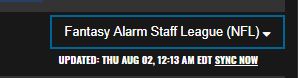

This has been a quick run-down of our newest, most innovative tool available to FANation and we’re proud of it. That said, we are always open for suggestions and/or anything that you notice that seems a bit off. We will promptly respond to your inquiries and will be instituting new tools throughout the year. As we roll out new features, we’ll be sure to highlight them and let you know how to best utilize.









